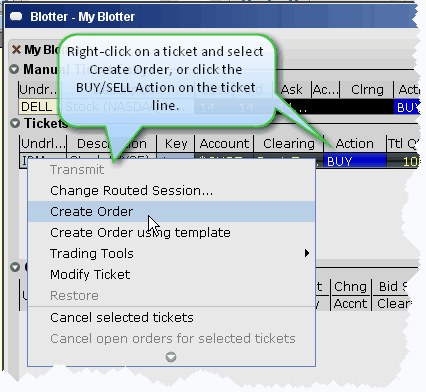
Accepted electronic orders are staged in the Tickets panel. Only limit and market orders can be accepted.
You create orders from the ticket lines in the Tickets panel.
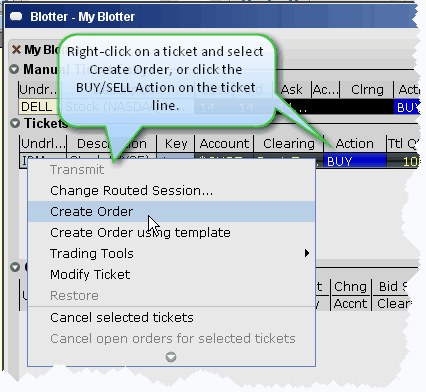
To create an order from a ticket
You can open other TWS trading tools from the ticket and modify order parameters within the other tool.
Orders are created from the Tickets panel and display in the Orders panel for modification and transmission. These orders are "child orders" of the original ticket, and must stay within any price, type or Time in Force limitations defined in the parent order.
Orders are displayed in the Orders panel (see below) with a default Quantity. You can modify the quantity per order, and change the default for specific products using the Order Preset Strategies in Global Configuration.
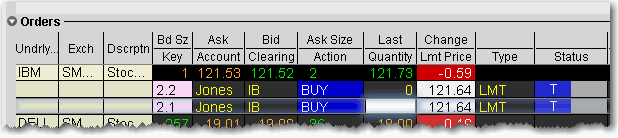
To cancel a ticket
Canceling from the Tickets panel cancels the entire client order and any working components. Clients receive a cancelled order notice. To cancel a single child component of the order, cancel directly from the child order in the Orders panel.
To cancel all child orders
The child orders are canceled but the original order ticket is not canceled.