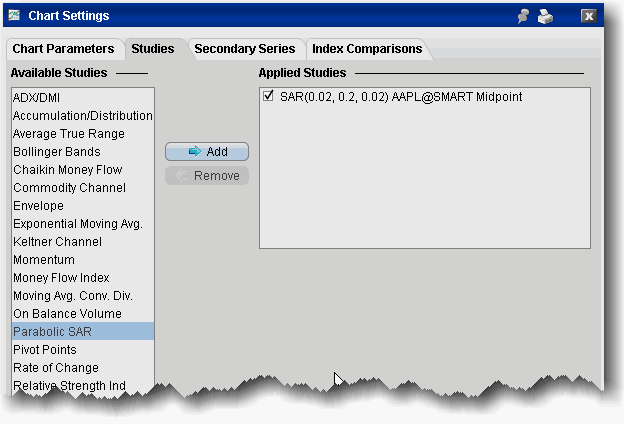
For use in trending markets, parabolic SAR uses a trailing stop and reverse method to help determine good exit and entry points. The Parabolic SAR calculation is:
SARt+1 = SARt+ AF x (EPtradex SARt)
Where:
SARt+1 — next period's SAR
SARt - current SAR
AF - acceleration factor, begins at .02 and increases by .02 to a maximum of 0.20.
You can reset the initial, increments and maximum acceleration factor when you create the study.
EPtrade — the extreme price (HIGH for long positions and LOW for short positions).
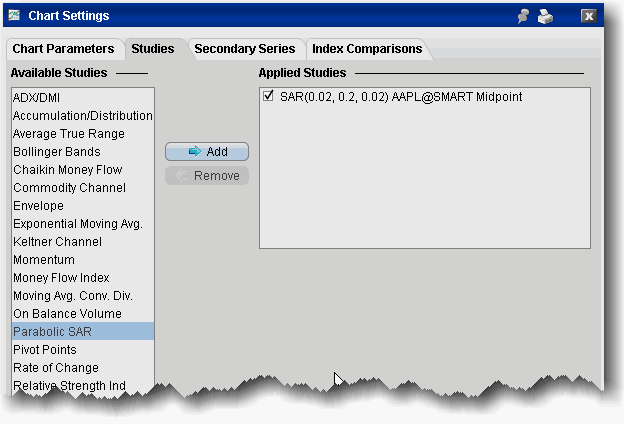
To apply a Parabolic SAR indicator