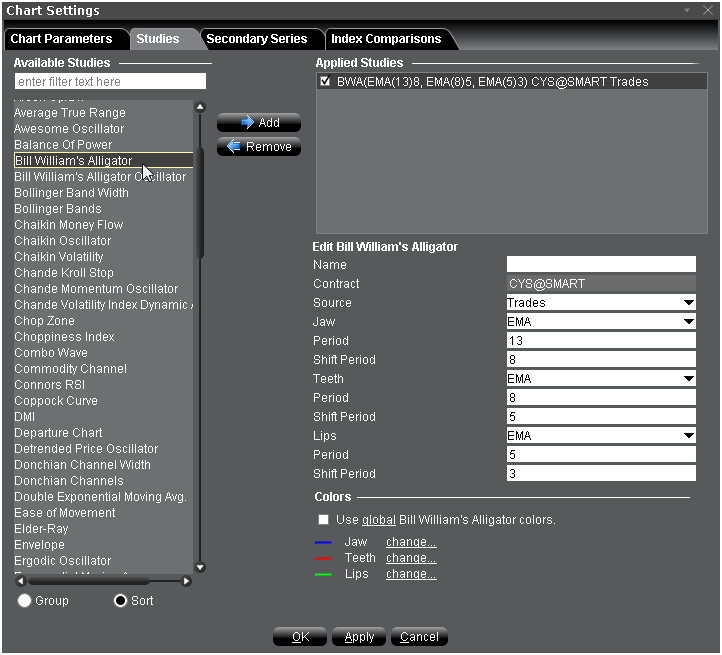
The Alligator indicator comprises three moving average lines. The blue line represents the jaw, the red line represents the teeth, and the green line the lips. All of the moving average lines are editable and use the exponential moving average as the default. The interaction between the three lines helps identify trends.
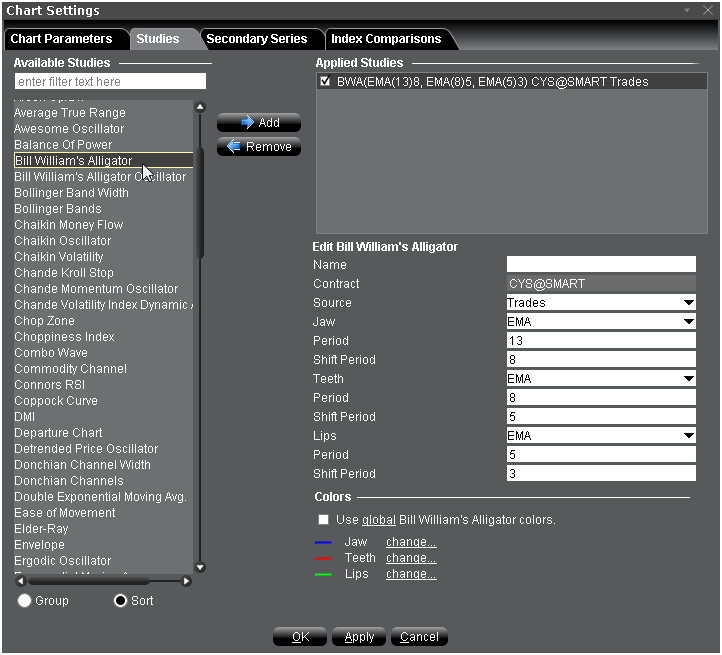
To apply a Bill Williams Alligator Indicator
Once the study is defined, you can elect to uncheck/check to remove and add the study to your chart.