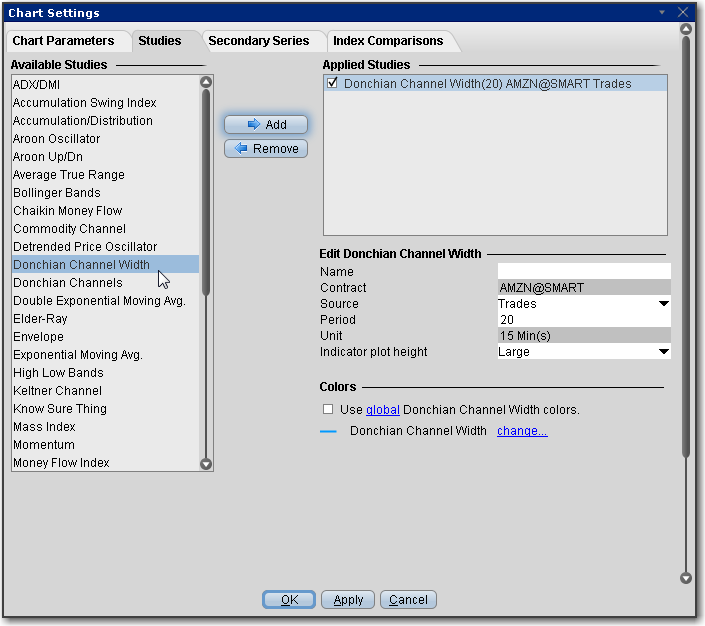
The width of Donchian Channels is a useful indicator for seeing the volatility of a market price. If a price is stable the Donchian channel will be relatively narrow. If the price fluctuates a lot the Donchian channel will be wider.
This indicator is designed to detect trends: low values of the indicator signify that the price is moving sideways, while increasing values signify the start of a new trend.
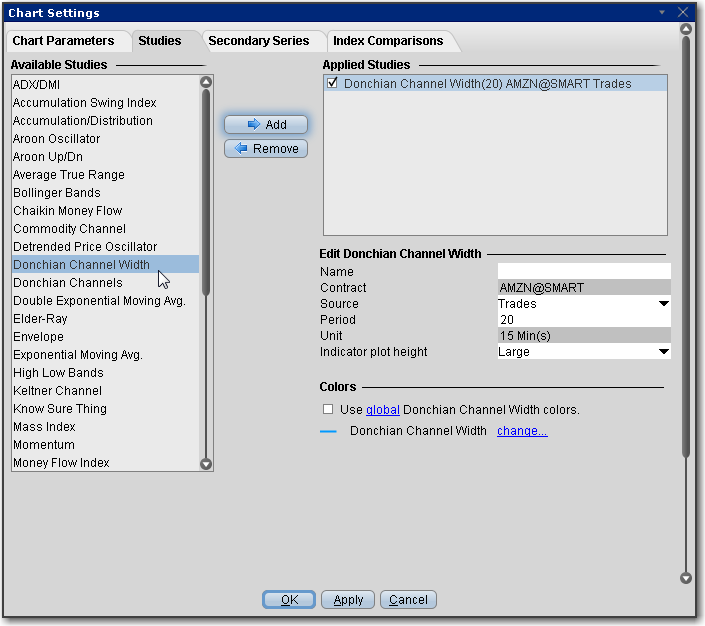
To apply a Donchian Channel Width Indicator
Once the study is defined, you can elect to uncheck/check to remove and add the study to your chart.