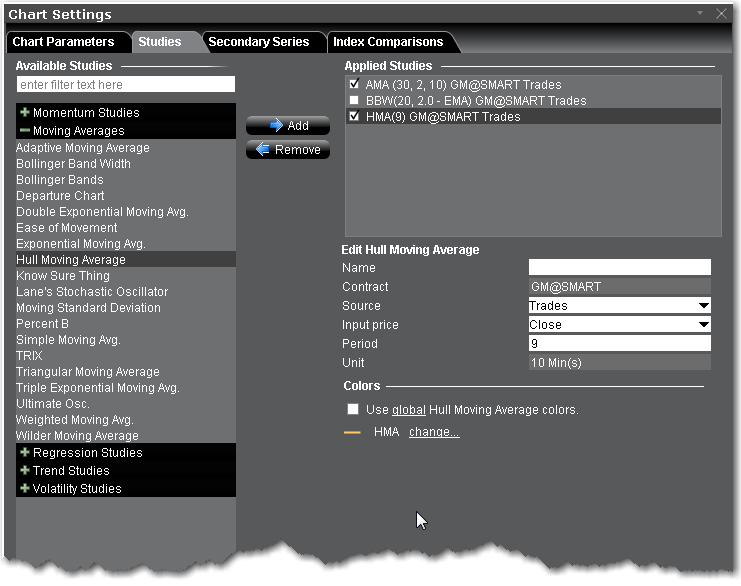
The Hull moving average indicator improves on smoothing price fluctuations, and also accounts for price lag. It does this by using the square root of a given period instead of the actual period itself.
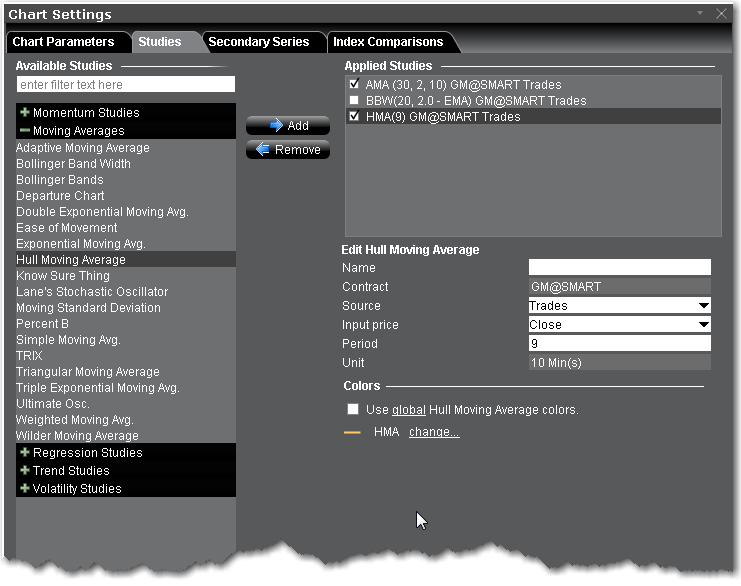
To apply a Hull Moving Average Indicator
Once the study is defined, you can elect to uncheck/check to remove and add the study to your chart.