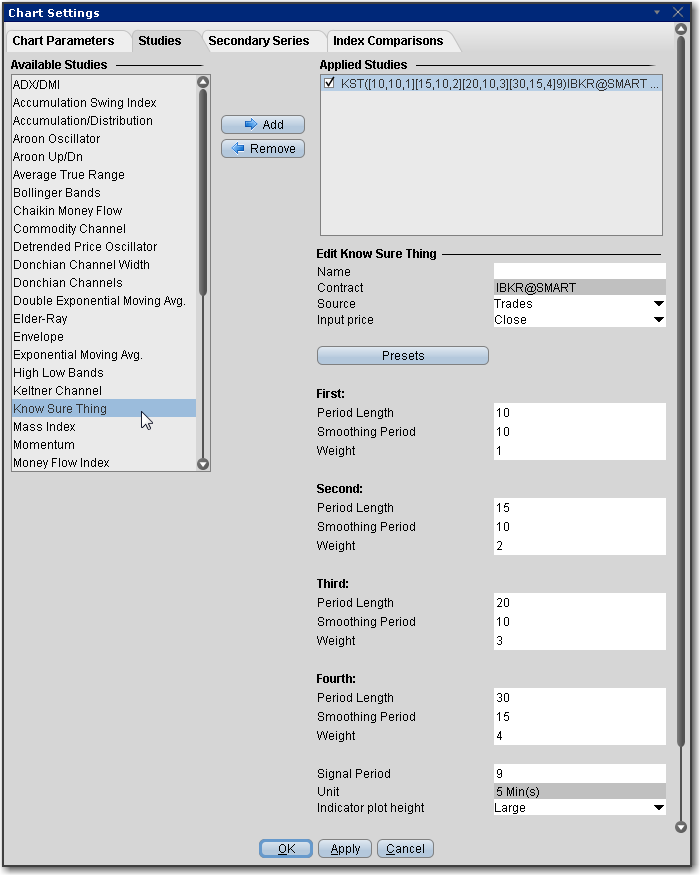
A two-line indicator used to determine momentum in stock trends. As an oscillator, it fluctuates above and below zero, providing trade signals and analytical insight based on divergence with price and KST and signal Line crossovers.
The indicator formula uses four different time frames to show overall momentum (rather than momentum over only one specific timeframe):
While the formulas are different, the applications of KST are similar to those of the MACD.
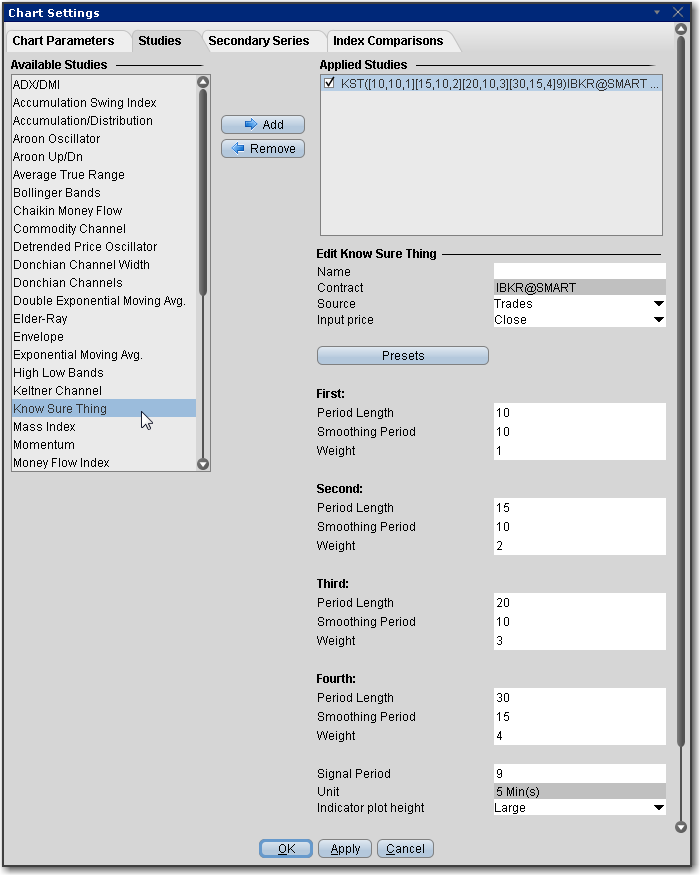
To apply a Know Sure Thing Indicator
Once the study is defined, you can elect to uncheck/check to remove and add the study to your chart.