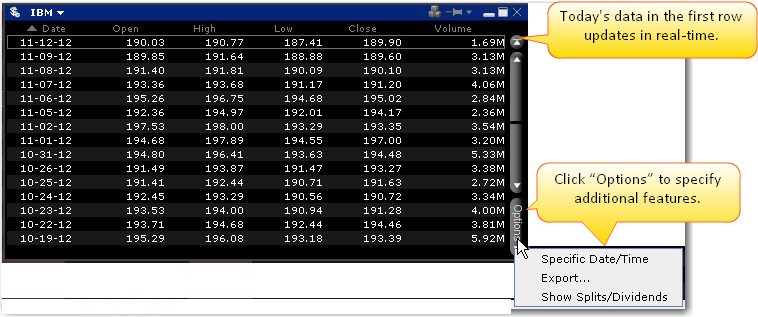
The Price History shows the Open, High, Low, Close and Volume by date, with the first line ticking real-time market data and corresponding to today's date.
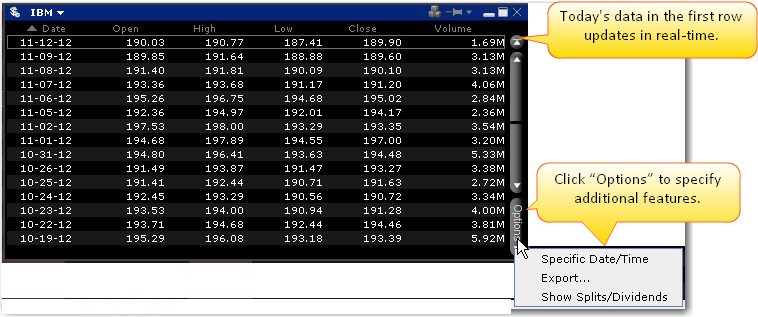
Use the scroll bars on the right side to scroll up and down by date, and use the "Options" button at the bottom of the scroll bar to go to a specific date/time, export the current table to Excel, and show splits/dividends by opening the Adjustments field.
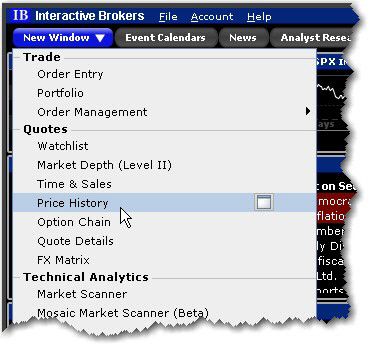
To open the Price History window
Note: If you open the Price History from the Mosaic Toolbox, the window will open linked to the same windows group as the toolbox, and populated with that group's current underlying.