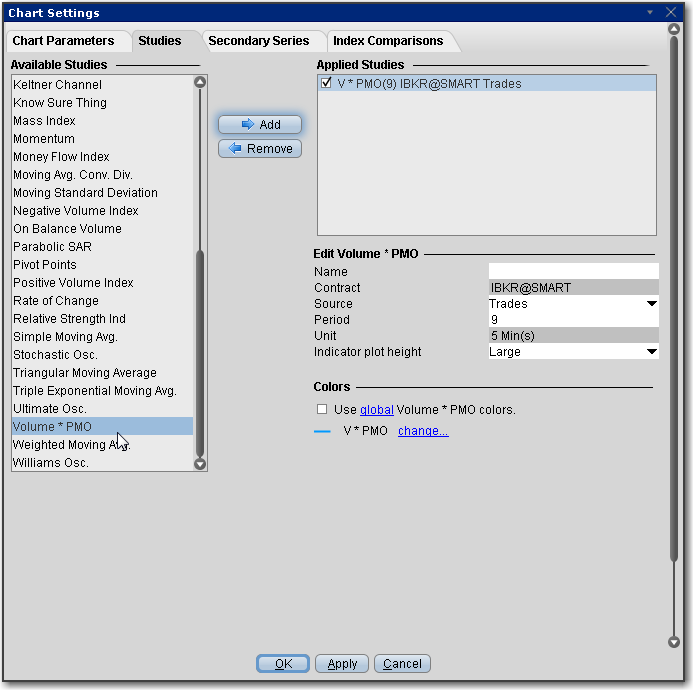
A price and volume momentum oscillator. Traders might consider buying when the VPMO rises above zero and selling when it falls below.
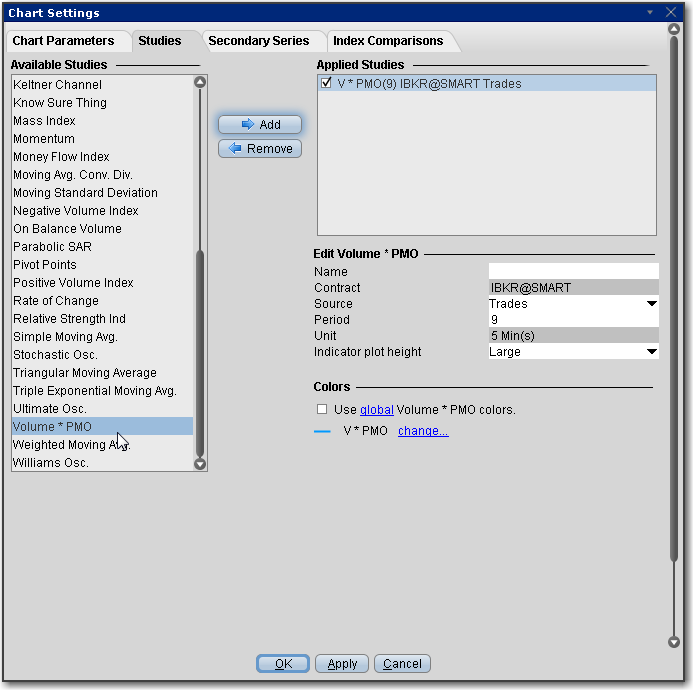
To apply a Volume * PMO Indicator
Once the study is defined, you can elect to uncheck/check to remove and add the study to your chart.