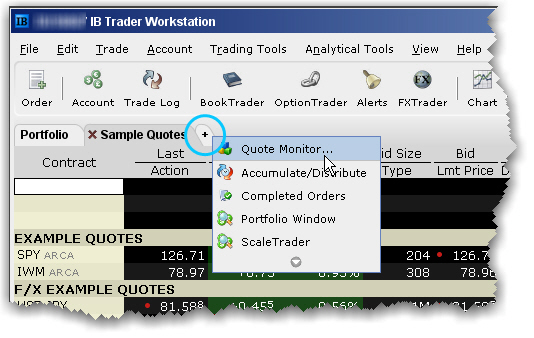
There is no limit to the number of Quote Monitors you can
create in
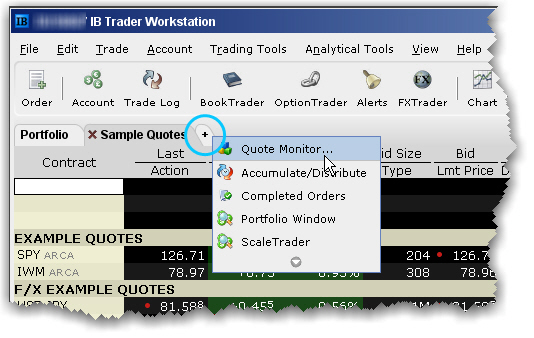
You can also use a page-level feature called Quick Stock Entry, which will automatically complete a market data line for a stock using the set of order destinations you set up.
You can create a system-maintained Quote Monitor that includes a data line for each position in your portfolio. Use the right-click menu from the “+” sign and select Portfolio Window. The portfolio page can only be created once.
This creates a page with the same positions that are displayed in the Portfolio section of the Account window. Each time you take a position, the Portfolio page is automatically updated to include market data for the new position. When you zero out a position, the market data line remains on your Portfolio page. You can remove zero position tickers from this and other pages using the right-click menu on a page and selecting Clear Zero Position Rows.