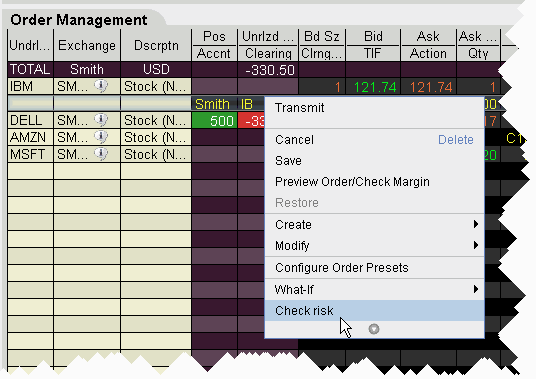
Before you transmit an order, use the Check Risk feature to get a quick idea of how transmitting the order might affect your portfolio-relative P&L.
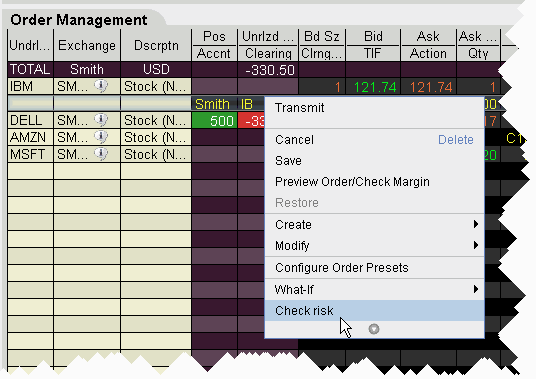
To check risk on an order
The Risk NavigatorSM Portfolio Relative P&L chart displays both the current and potential P&L for your portfolio. You can also create and check risk on multiple orders.
To check risk on multiple orders
The Risk Navigator’s Portfolio Relative P&L displays two lines: the red solid line shows your current portfolio relative P&L for all positions, and the blue dashed line shows the ‘what-if’ Portfolio Relative P&L including the order(s) you are considering.
You can also elect to use the Date Scenario, which shows the current portfolio P&L and the ‘what-if’ portfolio P&L at the selected Last Trading Day.
If you check the risk on a potential order for a contract in which you hold no current position, the number of ‘what-if’ positions will increase. If you check the risk on an order for a contract in which you currently hold a position, the ‘what-if’ position will not change, but the risk will increase or decrease the current position and still be reflected in the blue dashed line.
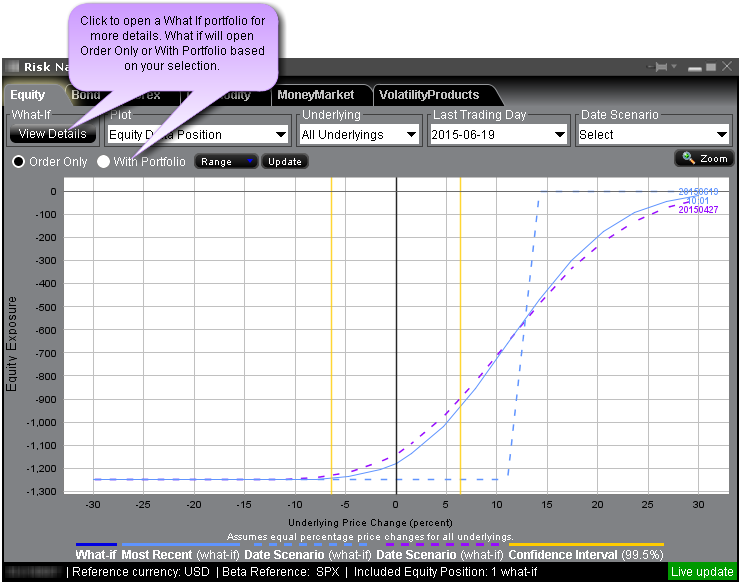
To view a complete What-If scenario in Risk Navigator comprised of all current positions plus whatever trades you are considering, ensure that "With Portfolio" is selected, and then click the View Details button in the top left corner.