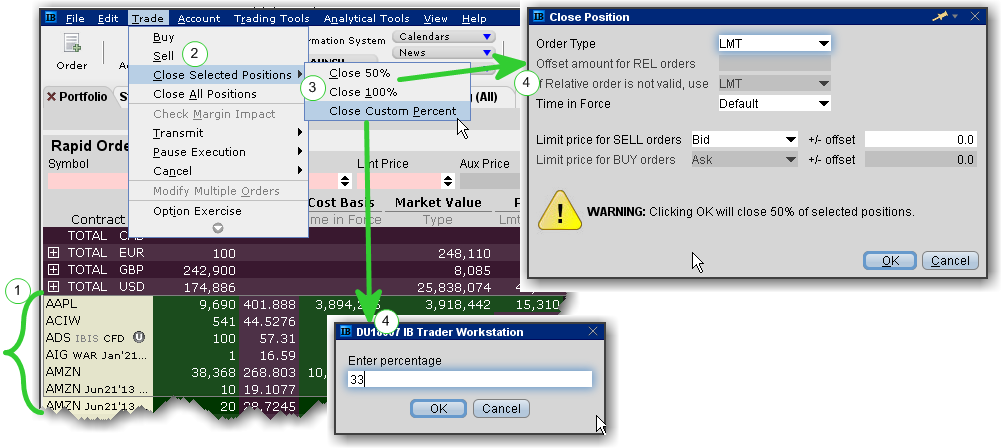
Accessed from the Trade menu, use the Close Selected Positions and Close All Positions commands to close a selected group of positions in your portfolio with a single action.
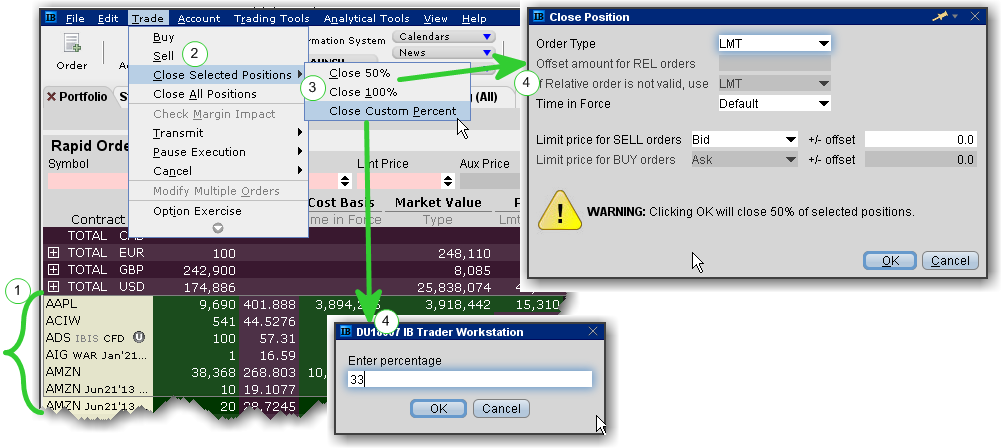
To close selected positions
1. Select the positions to close by holding down the Ctrl key and clicking the positions with your mouse .
2. From the Trade menu select Close Selected Positions.
3. Select a percentage to close.
a) Choose 50% or 100%,
b) Or elect to define a custom percent.
4. Specify and submit the order.
a) If you choose 50% or 100%, use the Close Position box to modify order parameters before submitting the order.
b) If you choose Close Customer Percent, enter the percentage in the field and click OK, then use the Close Position box to modify order parameters before submitting the order.