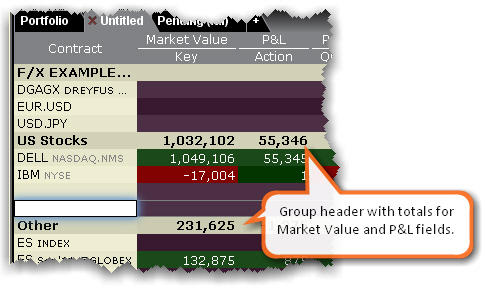
The Group Header row can be used to separate tickers into groups on a single Quote Monitor. The header keeps the group together if you choose to auto-sort on the page by column header. Additionally, if you drag the header to a Watchlist or another trading page, all tickers under the header will be dragged with it.
Additionally, several of the P&L columns, including the Market Value, P & L, Realized P & L and Unrealized P & L columns will be totaled for all positions within a group and the values displayed on the Group Header row.
A group includes all tickers under the Group Header until the next Group Header, regardless of blank lines.
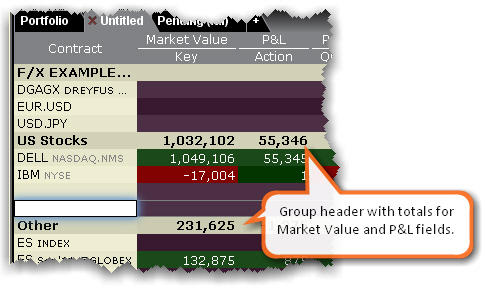
To create a group header
If you want to insert a header between a list of existing tickers, right-click on the ticker ABOVE WHICH you want to create the header row and select Insert Row. Then use the blank row to insert the header row.