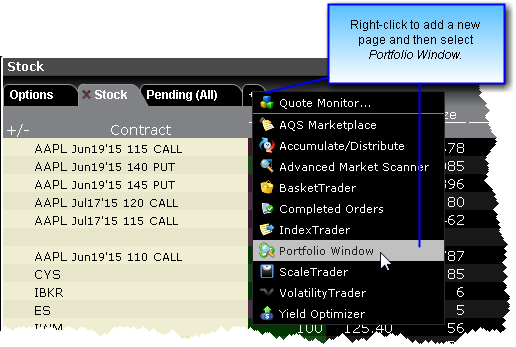
The Portfolio window is an automated trading page you can elect to create. It is based on the current content of your portfolio.
To create a Portfolio window
From Classic TWS - Right-click the "+" icon along the end of the tabset and select Portfolio Window.
From Mosaic - In the Monitor section, click the "+" icon and select Portfolio.
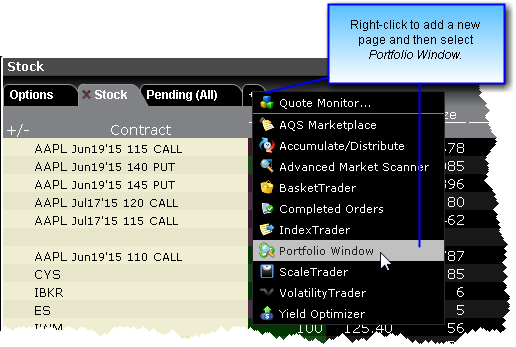
Click the Filter icon to filter by symbol or security type. The content will be filtered out as you type.
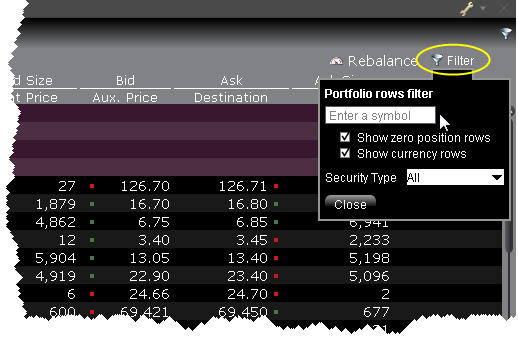
Positions in the Portfolio page can be grouped by Security Type or Expiry using the right-click menu in the Contract field. You can also click the Contract field multiple times to change the grouping mode. The cycle allows you to group by:
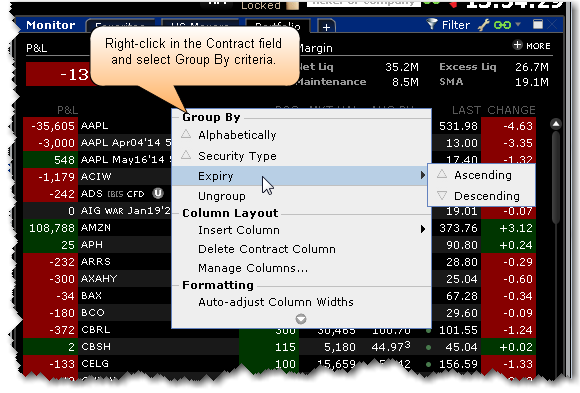
Additionally, when the portfolio is sorted and you hold your mouse over the Position or Market Value fields, the summary data totals for the sorted section displays the total position, total market value, and total cost basis.
The right-click menu offers additional features. Use the right-click from the P&L column to color-code these columns, customize the calculation, round values and more.
 `
`
For information on configuring this page, see the See Portfolio Window for more information. configuration topic.