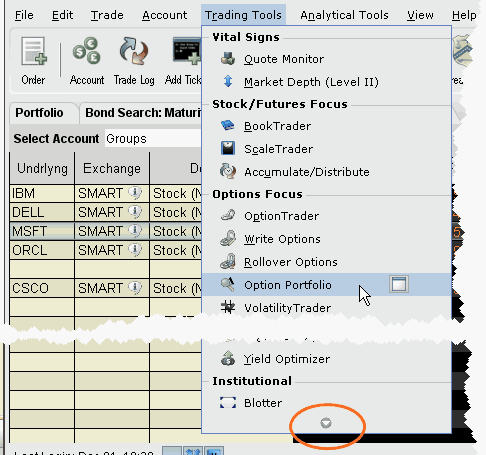
The Option Portfolio window runs off a sophisticated back-end algorithm that mathematically optimizes an options portfolio using the defining criteria and constraints that you enter via
To open the Option Portfolio window
Note: If you don’t see Option Portfolio in the tools list, expand the hidden items using the arrow at the bottom of the menu.
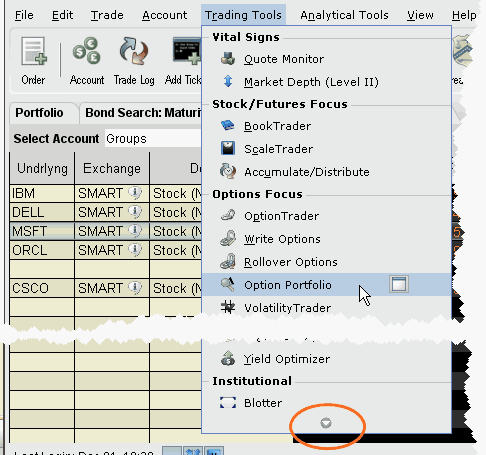
The Option Portfolio window opens and you’re ready to define the query. To add a tab with another underlying to the Option Portfolio window, click the New Tab "+" icon.
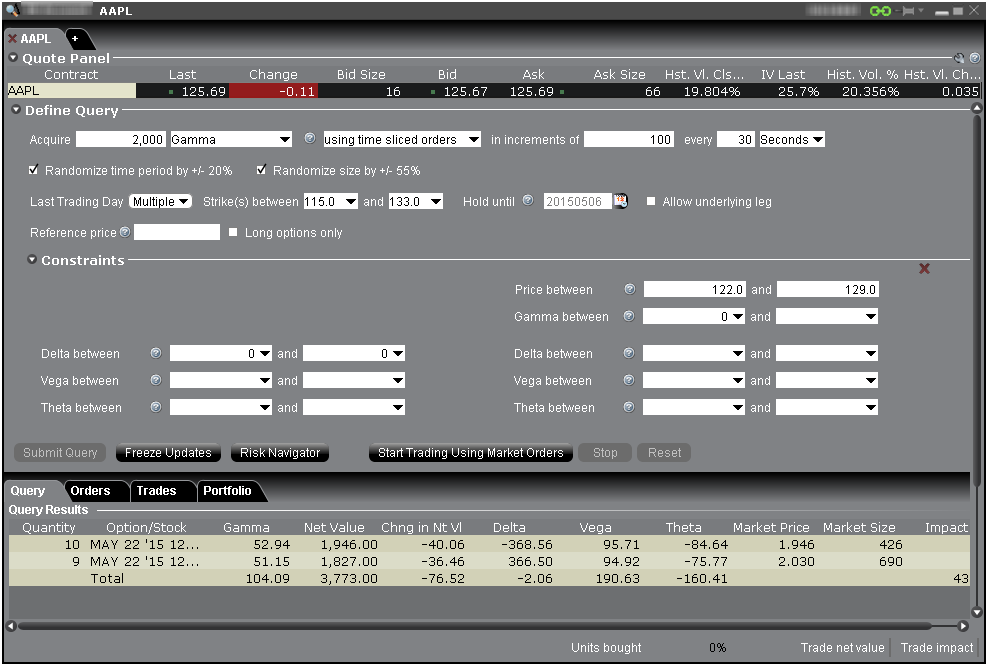
The Option Portfolio algorithm works within the user-defined query constraints, and evaluates the comprehensive options market data (including bid and ask price and size) to minimize the sum of the following, and find the lowest cost solution:
(ask - bid) x (contract multiplier) x quantity
summed over all orders in the Query Results list;
[(option value on “hold until” date) - (solution order price for the option)] x (contract multiplier) x (signed quantity)
summed over all orders in the Query Results list.
The algorithm continues to work and reevaluates the solution in the Query Results list every 30 seconds until the user submits the order group for execution, freezes the updates to evaluate the solution in more detail, or changes the query criteria.