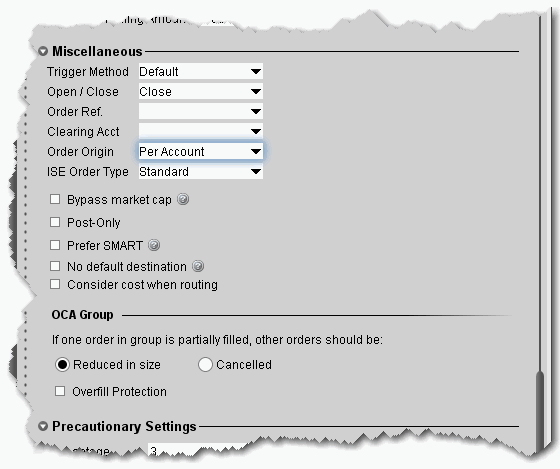
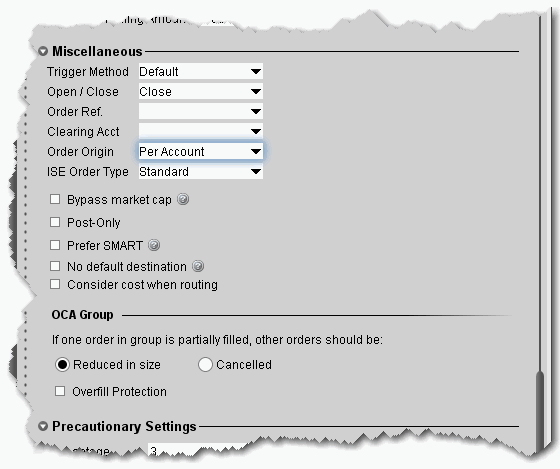
|
Field Name |
Description |
Notes |
|
The trigger method is used to trigger Stop, Stop Limit, Trailing Stop and Trailing Stop Limit orders. |
You can Modify the Stop Trigger Method. |
|
|
Identifies the default action to either open or close a position. |
||
|
A user-controlled field to identify orders. |
This setting will be overridden by the page level setting. |
|
|
Clearing Acct |
Select the clearing account. |
For non-cleared customers. |
|
Defines the origin of your order in relation to the market. |
|
|
|
The Standard order is completely anonymous. The SOI order broadcasts the symbol to other ISE MPM members and may get execution priority. |
|
|
|
Bypass market cap |
If checked, the |
Please note that checking this feature could result in an execution price that is outside of what is considered fair or consistent with an orderly market. |
|
If checked, when there is non-displayed liquidity at the same price point, the order price is adjusted low (for a buy) or higher (for a sell) by one penny to avoid taking that liquidity. If the order comes in at a price higher (for a buy) or lower (for a sell) than an order already sitting on the book, it becomes an IOC (immediate-or-cancel) order at the better price. |
||
|
If checked, |
|
|
|
No default destination |
If checked, all orders using this preset will be created with a blank default routing destination. |
|
|
Consider cost when routing |
If checked, Smart routing will consider the total cost of executing the order, including commissions and other fees, when deciding where to route the order. If unchecked, only the exchange price is considered. |
For smart-routed European stocks. |
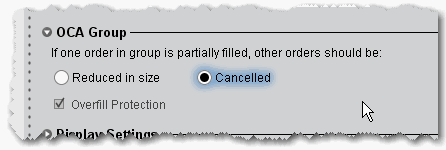
Use the One-Cancels-All order attribute to work related orders in conjunction with one another.
|
Field Name |
Description |
Notes |
|
If one order in group is partially filled, other orders should be... |
||
|
Reduced in size |
The default is to have other orders in the OCA group proportionately reduced in size based on the quantity of the filled portion. |
|
|
Cancelled |
All other orders in the group are cancelled |
|
|
If checked, this dictates that only 1 order in the group will be routed to an exchange at a time. This strategy completely removes the possibility of an overfill. |
|
|