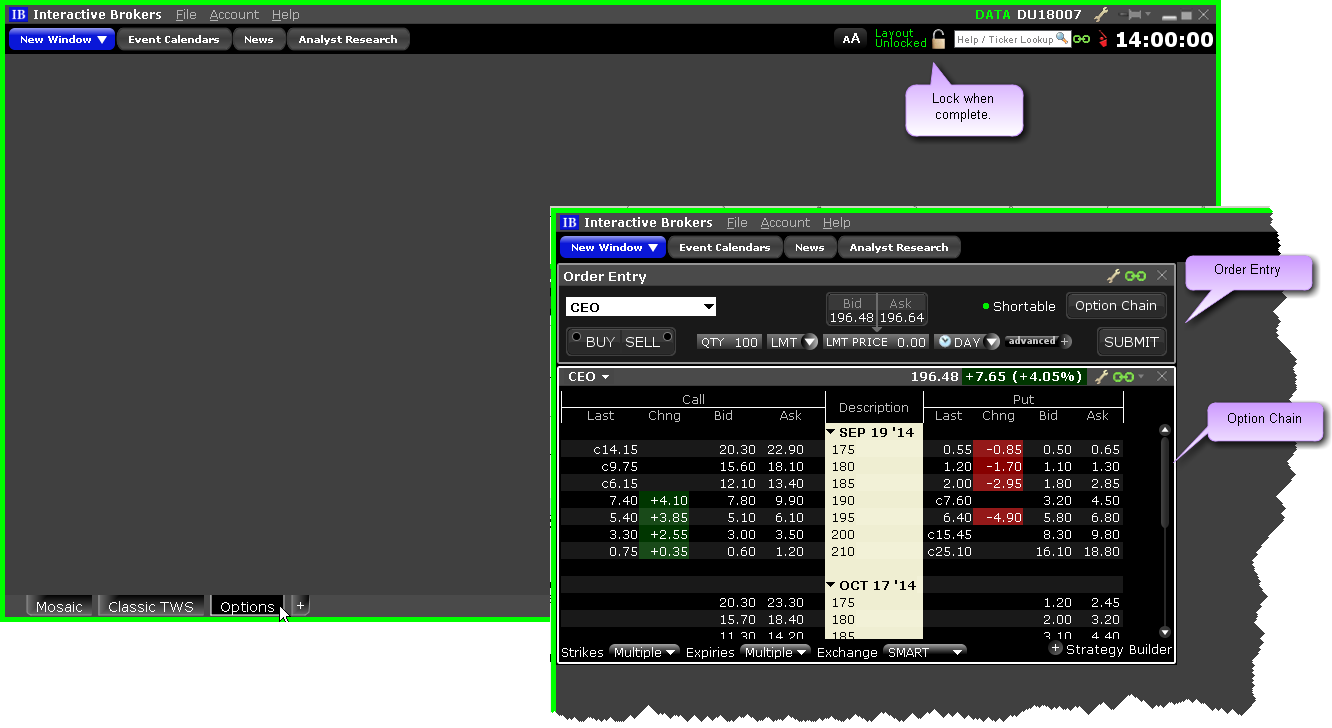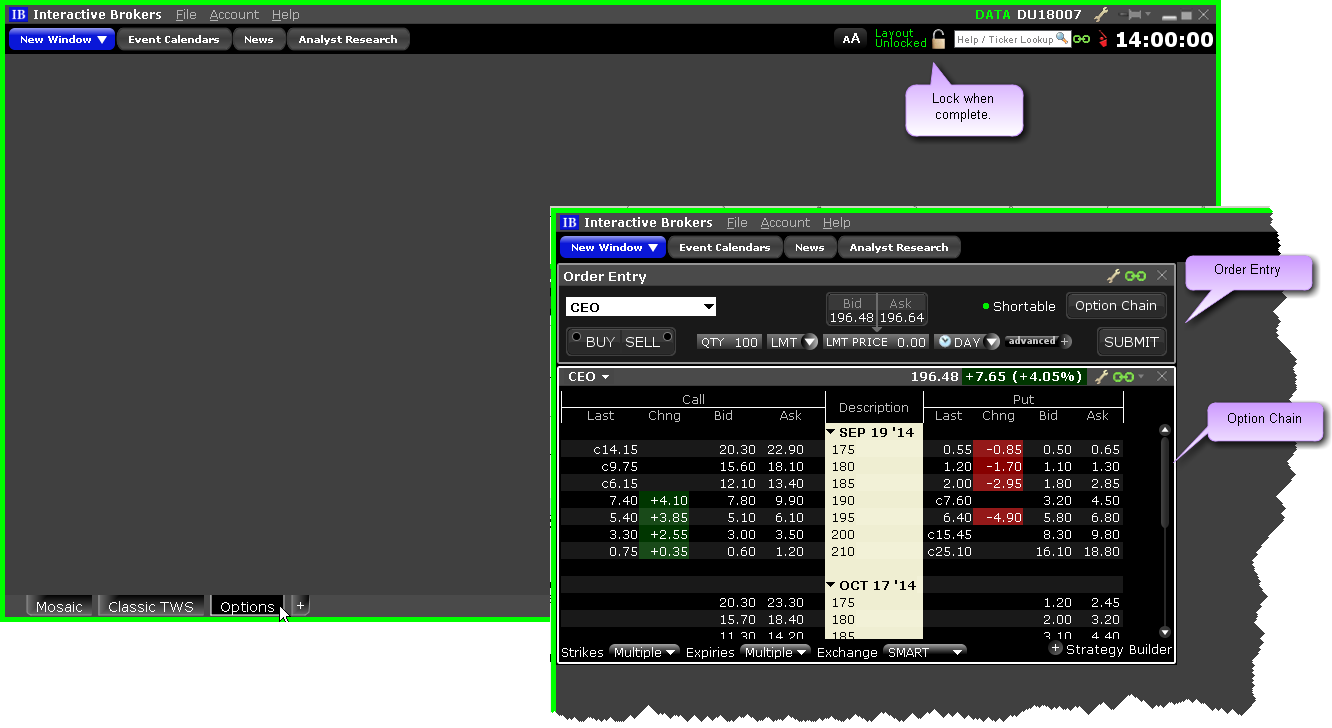
You can add multiple Mosaic-based workspaces to the general TWS frame using the Templates command from the New Window drop down, the New Window Group command on the Mosaic File menu, or by clicking the "+" sign along the bottom of the Mosaic frame.
The customizable workspace opens with a green line outlining it. Add windows to the workspace using the New Window drop down. When you are finished designing the workspace, click the lock icon to lock the design.
Note: You can only have a single Classic TWS workspace. This command is grayed out if you already have a Classic TWS tab.