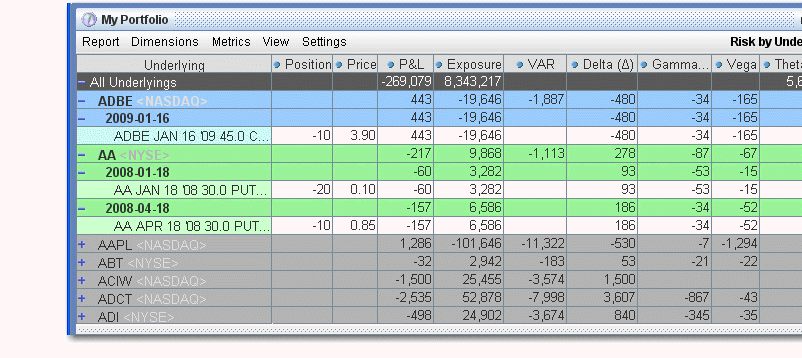
The Risk by Underlying report is designed to open by default when you open the IB Risk NavigatorSM. This report displays portfolio metrics across all asset classes and provides drill-down depth control for each underlying.
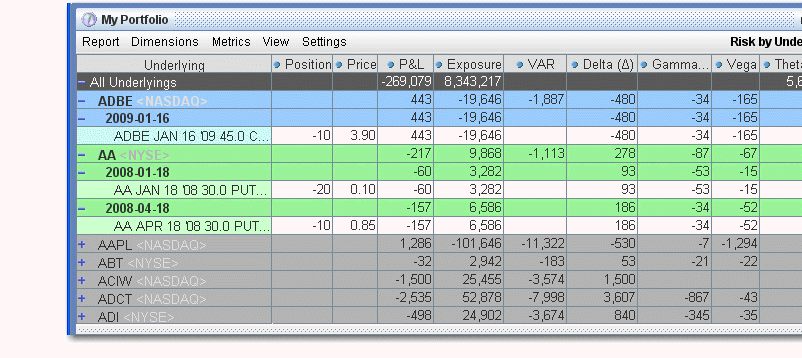
To view the Risk by Underlying report
Use the Metrics menu to display available risk metrics.