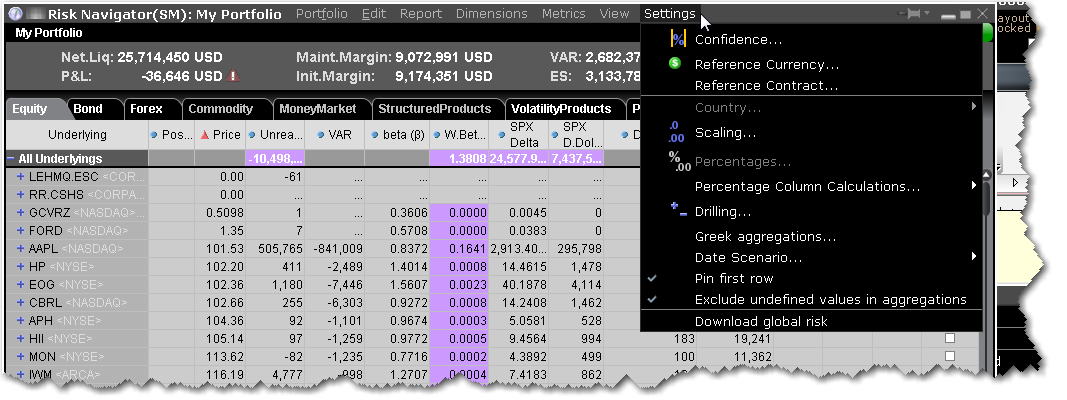
Use the Settings menu to specify global directives for the Risk Navigator.
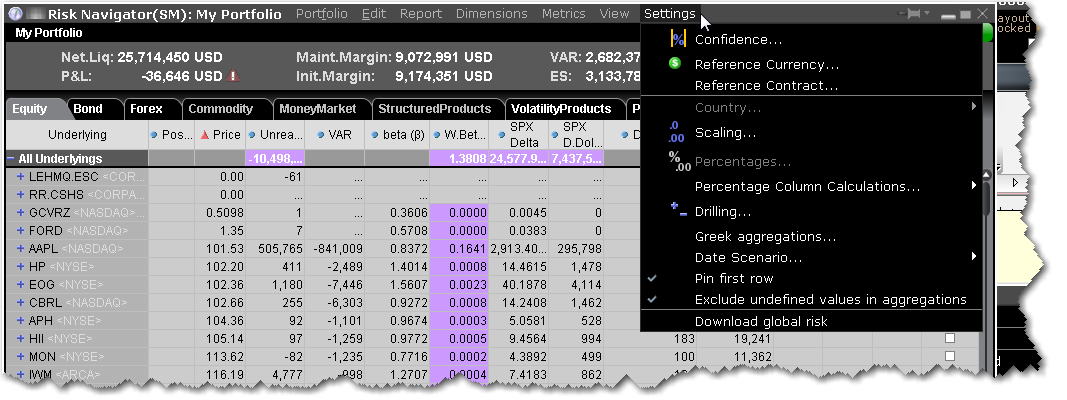
| Field | Description |
|---|---|
|
Confidence |
Set the confidence level which is used in both the P&L plot and in the VaR calculations. Possible values are 95%, 99% and 99.5%. |
|
Reference Currency |
Defines the base currency for the portfolio. This is used in the portfolio-level aggregations and in forex decomposition on the forex tab. |
|
Country |
For bonds Risk by Country report. Sort bonds by: Registration - This is the country where the bond was issued. Issuer Domicile - The domicile of the bond issuer. Parent Domicile - The domicile of the parent company of the bond issuer. Ultimate Parent Domicile - The domicile of the ultimate parent company of the bond issuer. |
|
Scaling |
Define scaling settings for the presented measures. |
|
Percentages |
Percentage settings for the Measure by Price Change and Volatility Change report. |
| Percentage Column Calculations | Toggle the calculation for calculated fields to use Total Net Liquidation Value or Total Gross Market Value. |
|
Drilling |
Specifies the drilling depth, i.e. the number of levels that should be expanded when you drill down. |
|
Greek Aggregations |
Select cross-underlying aggregation methods for the Greek columns. |
|
Date Scenario |
Specific to the P&L plot. Specify whether changing the Date Scenario for Custom Scenarios is restricted to the selected underlying. |
| Pin First Row | When selected, the first row of aggregated report data will remain visible below the header row when you scroll through a table. This setting is enabled by default. |
| Exclude undefined values in aggregations | When checked, the Greek aggregation will exclude any undefined position. Positions may be undefined for many reason including missing market data, invalid prices, missing conversion rates etc. |
| Download Global Risk | This feature is mandatory when presenting the risk matrix via the Measure by Price Change and Volatility Change report. This features requires greater CPU and memory usage and should be disabled until needed. |