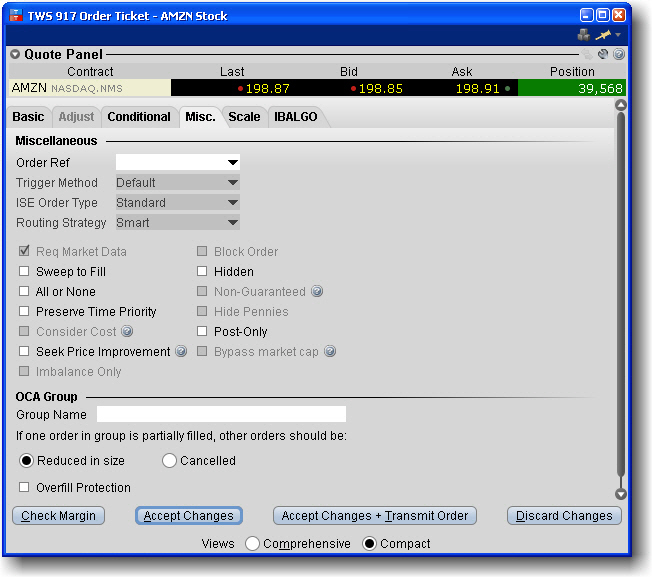
Use the Miscellaneous order fields to apply order attributes and set specific rules for OCA groups.
OCA group names must be unique to ensure proper handling of OCA orders. Once you use a name, you cannot use it again even after the order executes or is canceled.
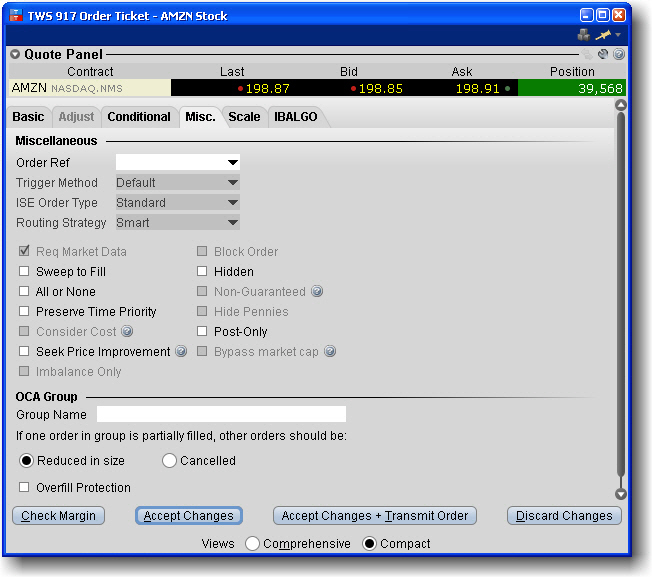
|
Field |
Description |
|
An identifying number you create to track your order. |
|
|
Large Shareholder |
For large shareholders trading Canadian products. Use the dropdown selection list to appropriately mark your order. |
|
Select a new trigger method for the order. To modify the default trigger method use the Global Configuration tool and select Orders>Order Defaults. |
|
|
Choose from Standard or SOI for an ISE MPM order. |
|
|
Req Market Data |
Check to request market data for the order. |
|
Check to create a block order. |
|
|
Check to create a sweep-to-fill order. |
|
|
Hidden |
Check to create a hidden order. |
|
Check to create an All or None order. |
|
|
Checking this box indicates that you will take all the risk for partially-executed Smart routed combination orders. Note:Only Smart-routed US stock-option and option-option combinations are guaranteed. |
|
|
Check to keep your order in the queue and prohibit from canceling and resubmitting orders intermittently. This feature is used on exchanges that charge a handling fee for orders that remain on the order book for a specified period of time. |
|
|
Hide Pennies |
When checked, hides the penny pricing of your options order. |
|
If checked, Smart routing will consider the total cost of executing the order, including commissions and other fees, when deciding where to route the order. If unchecked, only the exchange price is considered.
For smart-routed European stocks. |
|
|
Post only |
If checked, when there is non-displayed liquidity at the same price point, the order price is adjusted low (for a buy) or higher (for a sell) by one penny to avoid taking that liquidity. If the order comes in at a price higher (for a buy) or lower (for a sell) than an order already sitting on the book, it becomes an IOC (immediate-or-cancel) order at the better price. |
|
Deactivate |
Check to deactivate the order, which cancels the order |
|
Seek Price Improvement |
If checked, Smart routed orders sweep certain exchanges for hidden liquidity at more favorable prices, then checks the dark pools as usual before routing to an exchange. Note that activating this feature may result in slower executions. |
|
Bypass market cap |
If checked, the |
|
Submits the order only to take the imbalance from an opening or closing auction. |
|
|
OCA Group |
|
|
Group Name |
If the order is part of a one-cancels-all order, enter the OCA name in this field. All orders with the same name in the OCA field become part of an OCA order. Once you use a name, you cannot use that name again even after the order executes or is canceled. |
|
Partially filled instructions |
Set instructions on how to behave when order is partially filled. The default is to have other orders in the OCA group proportionately reduced in size based on the quantity of the filled portion. |
|
Dictates that only one order in the group will be routed to an exchange at a time. This completely removes the possibility of an overfill. |
|