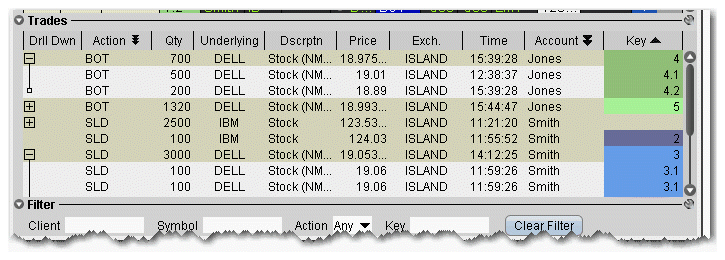
Filled sub orders are removed from the Orders panel, and the parent order is removed from the Tickets panel once the entire order has filled. The Trades panel displays real time trade reports with a drill-down feature to view a breakdown of executions at each price level.
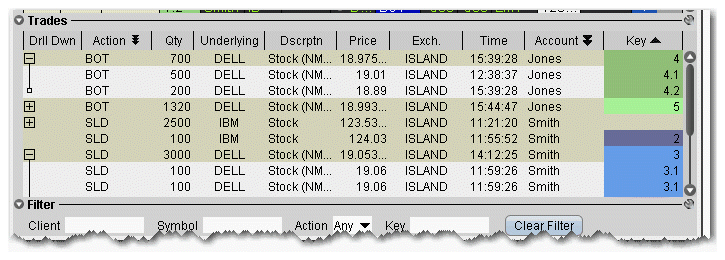
Use the Filter panel to view only those orders that meet the filter criteria.
Check Show filled and canceled orders to display these orders.