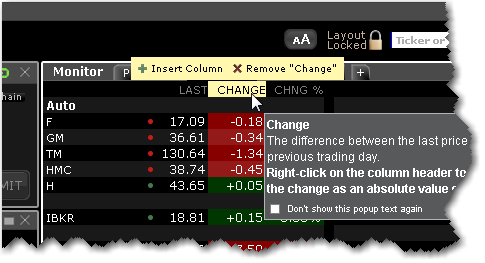
Introduction
To add or remove fields from your Quote Monitor or any tool, hold your mouse over a field until the "Insert" and "Remove" commands appear. If you hover over a Market Data field, the list will display the market data categories; if you hover over and order field, the list of order fields is displayed.
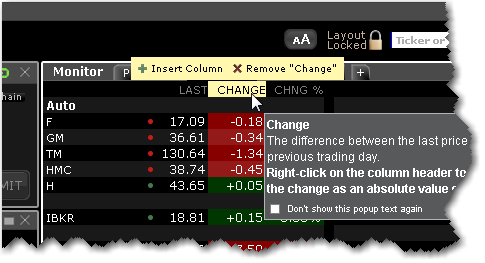
To add a field
1. Hold your mouse over a field to display the Insert and Remove selections.
2. Click the "+" sign to add a column.
3. Choose from the displayed list or categories and field columns to add a field to the right of the current field.
By default, the fields are sorted by category using the Group radio button. Sort alphabetically by selecting the Sort radio button.