Use the Report Viewer
The Report Viewer displays the report data as you defined in the Report Selector. The Report Viewer:
- Lets you view portfolio risk metrics for multiple asset classes, including P&L, Exposure, VAR and the Greeks.
- Has drill-down access to let you control the depth of detail you see for each underlying.
- Allows you to customize the view by adding, removing and configuring columns.
- Lets you sort by column in ascending or descending order by clicking the column header. The primary sort column displays a red arrow, downward pointing for descending, upward pointing for ascending.
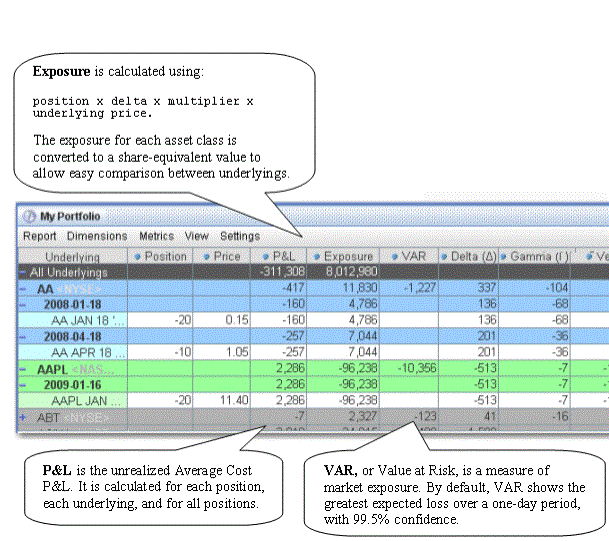
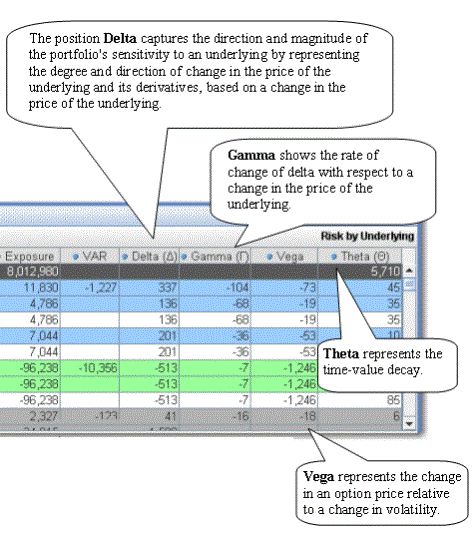
You can add or remove metrics columns in a report using the Metrics menu selections.
© 2016 Interactive Brokers - TWS用户指南