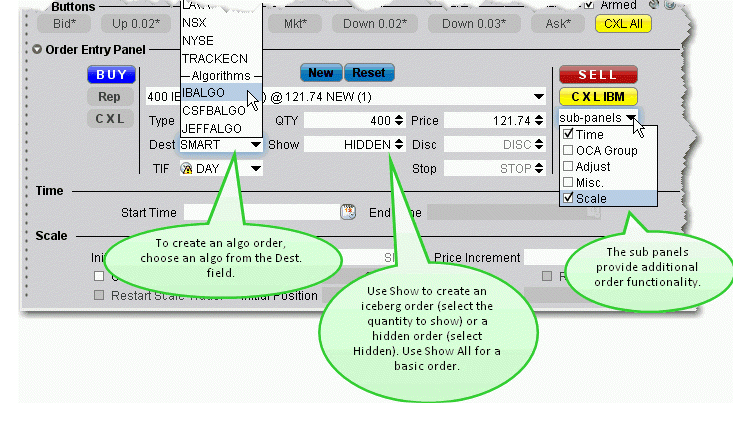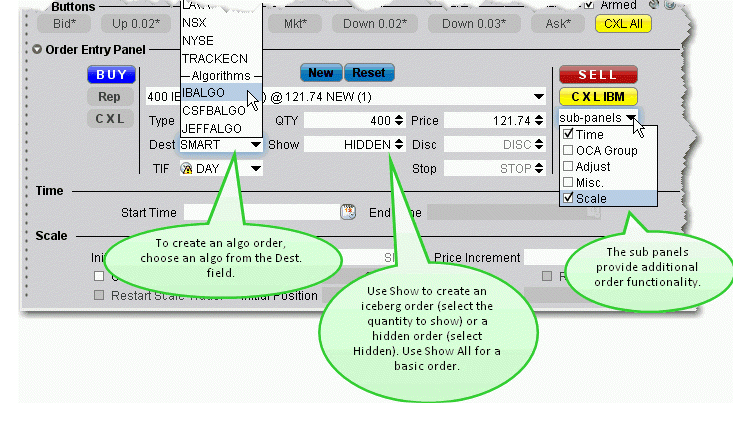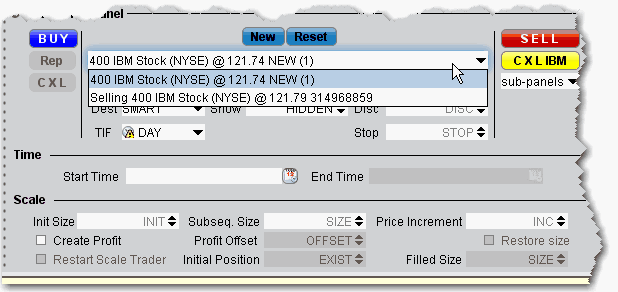Open topic with navigation
Order Entry Panel (OEP)
Enter orders by clicking a price level in the Level II panels then using the BUY or SELL buttons to transmit. Use the Order Entry Panel to:
To create an order in ISW
- Click a price level in one of the Level II components.
- Edit the order parameters using the dropdown boxes and text entry fields below the order line.
- Click the BUY or SELL button to transmit the order.
To modify a working order
- Select the order you want to modify using the dropdown list on the order line.
- Modify order parameters using the dropdown lists and text entry fields or the bump Buttons.
- Click Rep to cancel and replace the current working order with the modified order.